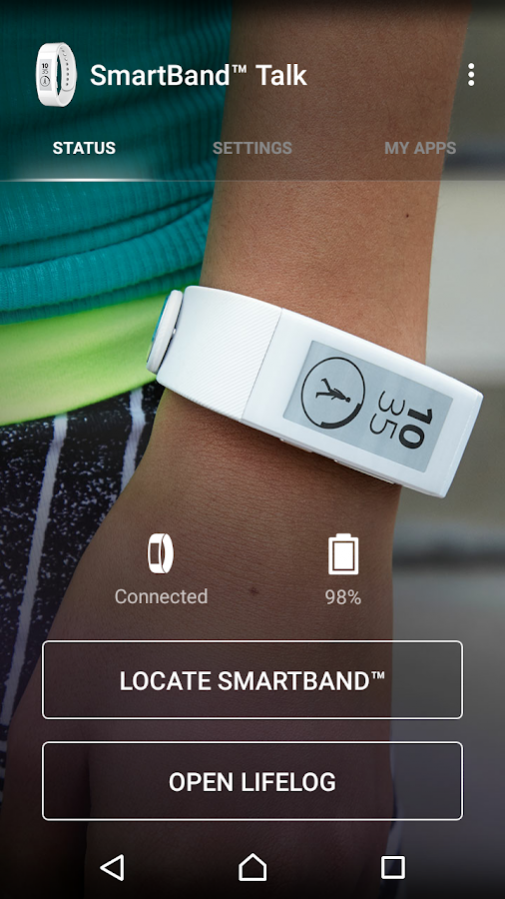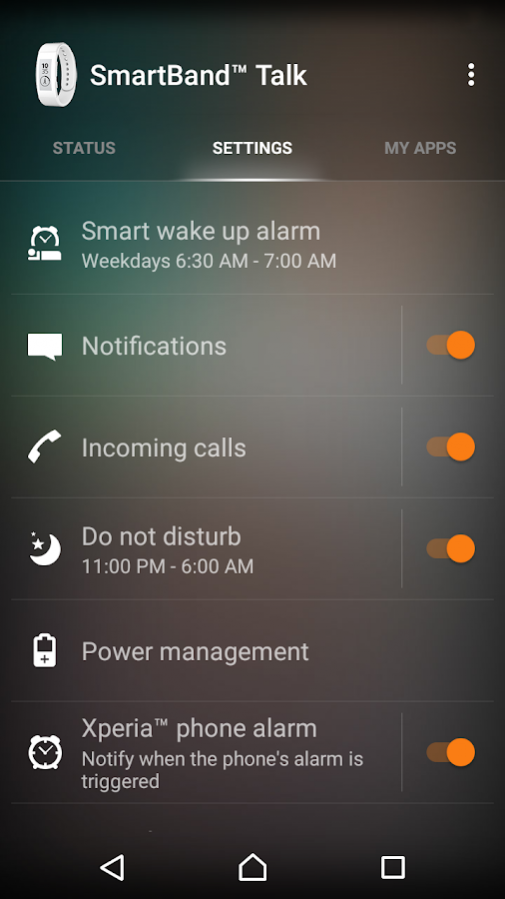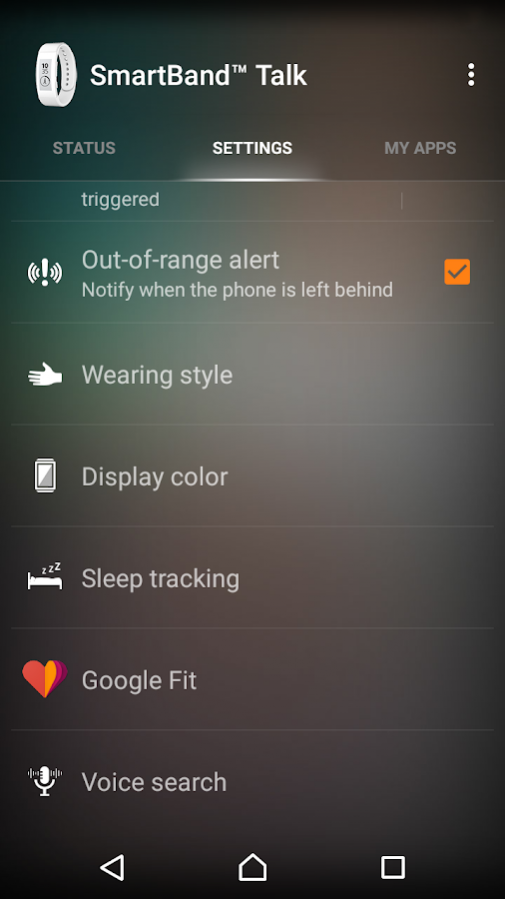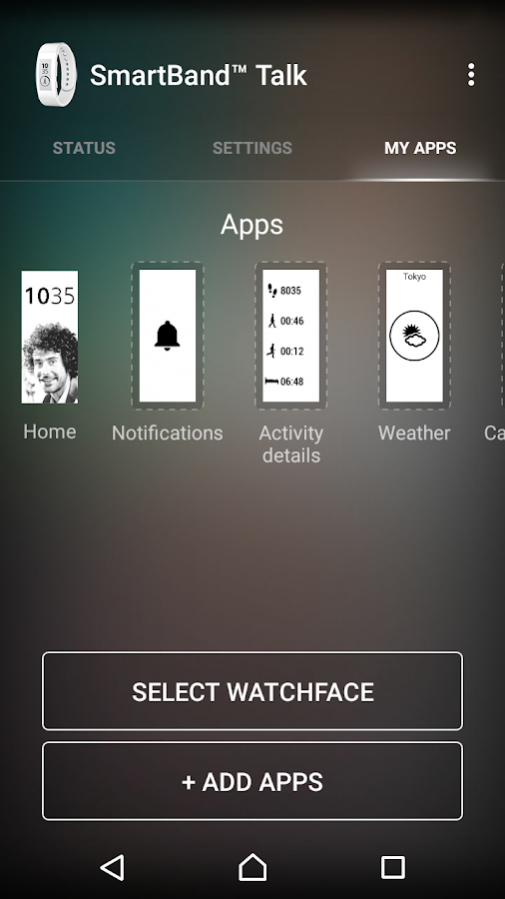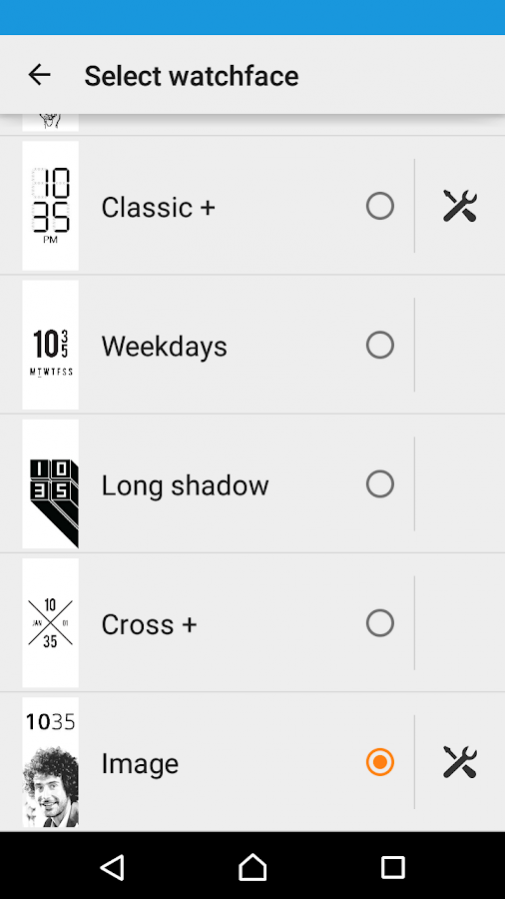SmartBand Talk SWR30 7.0.0.288
Free Version
Publisher Description
This is the official Sony application for SmartBand™ Talk SWR30. With this app, you can decide how your SmartBand™ should interact with your smartphone and which life logging functions should be enabled.
For the best SmartBand™ Talk SWR30 experience, we recommend that you install Lifelog, an innovative and animated life logging app from Sony. Lifelog lets you playback your day, set activity goals, track logged activities and view and edit life bookmarks.
SmartBand™ Talk SWR30 app is optimized for Sony Xperia™ smartphones running Android 4.4 or later. Functionality may not be optimal when using SmartBand™ Talk SWR30 with other smartphones. Factory reset on SWR30 required after OS update on smartphone or when device changed.
SmartBand™ Talk is an innovative life logging wrist band that lets you keep track of everything you do – your movements, your communication, your entertainment.
This application uses analytics software to collect and aggregate statistics. This data helps us improve this app and our services. None of this data can be used to identify you.
If you want to develop apps or app extensions for SmartBand™ Talk SWR30 or other innovative Sony smartphone accessories, go to www.sony.com/developer.
About SmartBand Talk SWR30
SmartBand Talk SWR30 is a free app for Android published in the Food & Drink list of apps, part of Home & Hobby.
The company that develops SmartBand Talk SWR30 is Sony Mobile Communications. The latest version released by its developer is 7.0.0.288. This app was rated by 13 users of our site and has an average rating of 4.9.
To install SmartBand Talk SWR30 on your Android device, just click the green Continue To App button above to start the installation process. The app is listed on our website since 2017-01-12 and was downloaded 731 times. We have already checked if the download link is safe, however for your own protection we recommend that you scan the downloaded app with your antivirus. Your antivirus may detect the SmartBand Talk SWR30 as malware as malware if the download link to com.sonymobile.hostapp.swr30 is broken.
How to install SmartBand Talk SWR30 on your Android device:
- Click on the Continue To App button on our website. This will redirect you to Google Play.
- Once the SmartBand Talk SWR30 is shown in the Google Play listing of your Android device, you can start its download and installation. Tap on the Install button located below the search bar and to the right of the app icon.
- A pop-up window with the permissions required by SmartBand Talk SWR30 will be shown. Click on Accept to continue the process.
- SmartBand Talk SWR30 will be downloaded onto your device, displaying a progress. Once the download completes, the installation will start and you'll get a notification after the installation is finished.